12 Weeks

*Mockup video is created by me on Blender 4.0
Monash Sync transforms the educational experience by introducing a new approach of formative feedback system.
A dynamic plug-in tailored for new designers and students. Our mission is to elevate the learning experience and skill development by establishing a robust feedback system, promoting project process observation, and nurturing a culture of effective feedback within the design community.
The focus group is expandable in the future to include other majors.
12 Weeks




• New designers often miss the chance to explore alternative design processes.
• Collaboration among designers may lead to consistency issues due to a lack of refined feedback in the design process.
• Students sometimes struggle with knowing how to take action after receiving feedback. Within this feedback loop, students may not be developing evaluative skills.
• Reduced chances for creative exploration and innovation.
• Challenges in aligning diverse design approaches in collaborative projects.
• Difficulty for students to translate feedback into actionable steps.
• Potential for stagnation in skill development without clear guidance.
• Missed opportunities for improving critical evaluative skills.
With a platform involving students, instructors, and AI in a continuous feedback exchange. In this platform users upload projects during their creation, request feedback, and identify areas needing specific assistance. They can then formulate plans to address the feedback, promoting an ongoing feedback loop throughout the design process.
1 Efficient Collaboration
2 Quality Assurance
3 Faster Iteration
4 Reduced Rework
5 Improved Evaluative Skills
• New Designers
• Students
• Collaborators within the design community
• Users looking for a platform to facilitate effective feedback and collaboration
Create an environment that makes giving and receiving feedback more accessible?
Motivate students and professors to enhance their feedback skills and improving project efficiency.
The platform provides a robust quality assurance mechanism throughout the final product and design process, ensuring a high standard for both designers and clients. By minimising excessive time spent and preventing significant mistakes, it contributes to more efficient workflows. Additionally, the platform plays a vital role in eliminating communication problems between group members, fostering smoother collaboration and reducing the likelihood of misunderstandings.
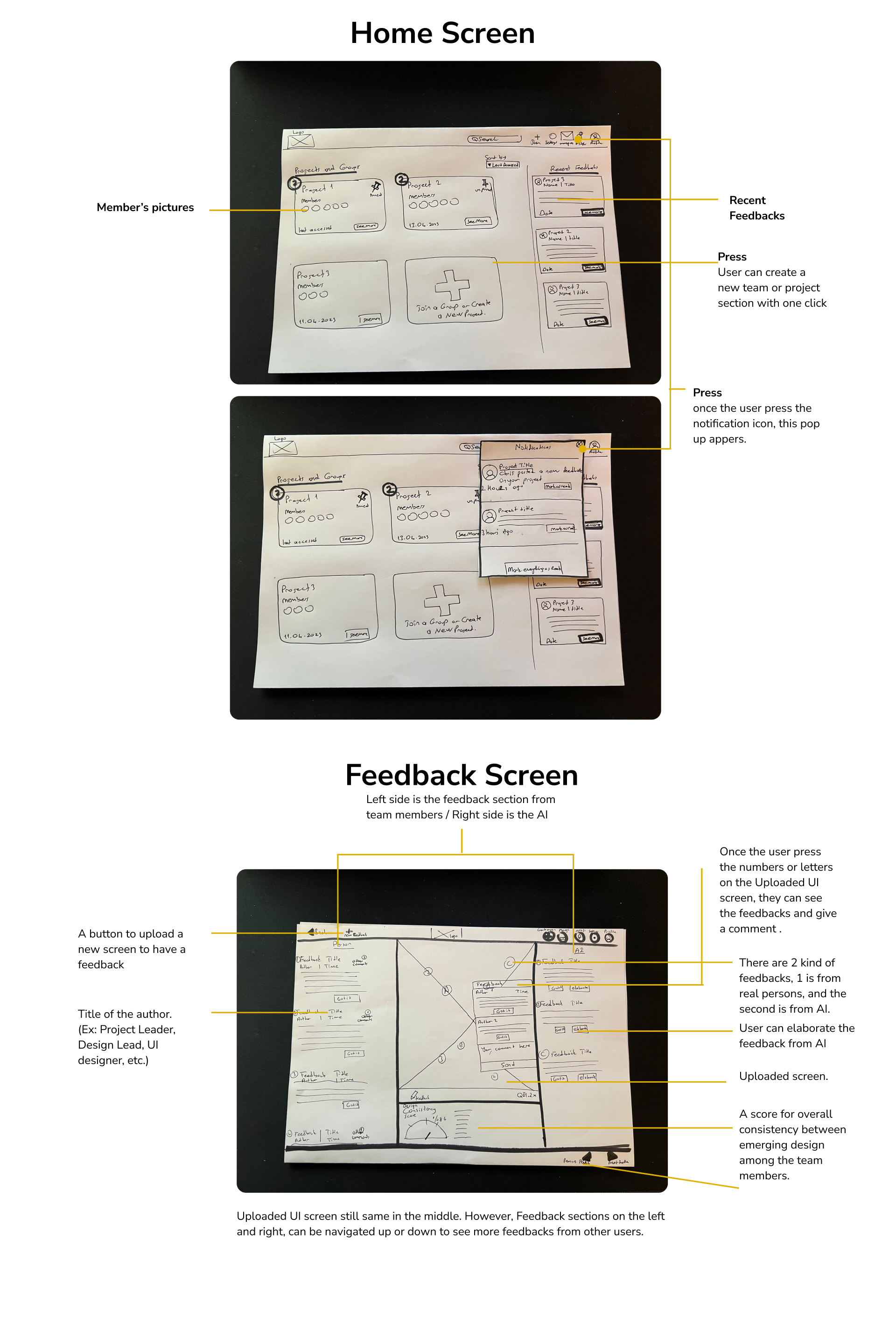
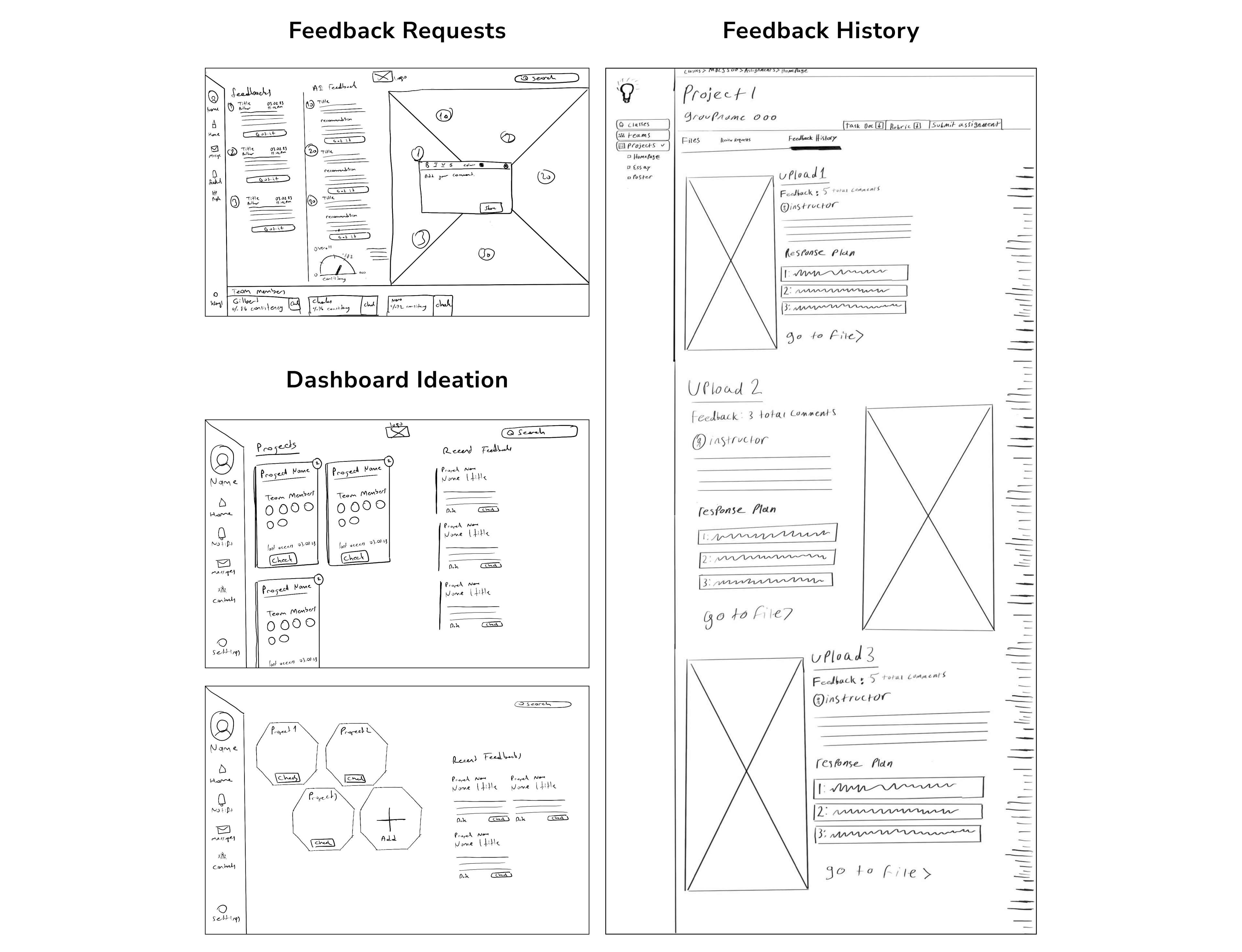
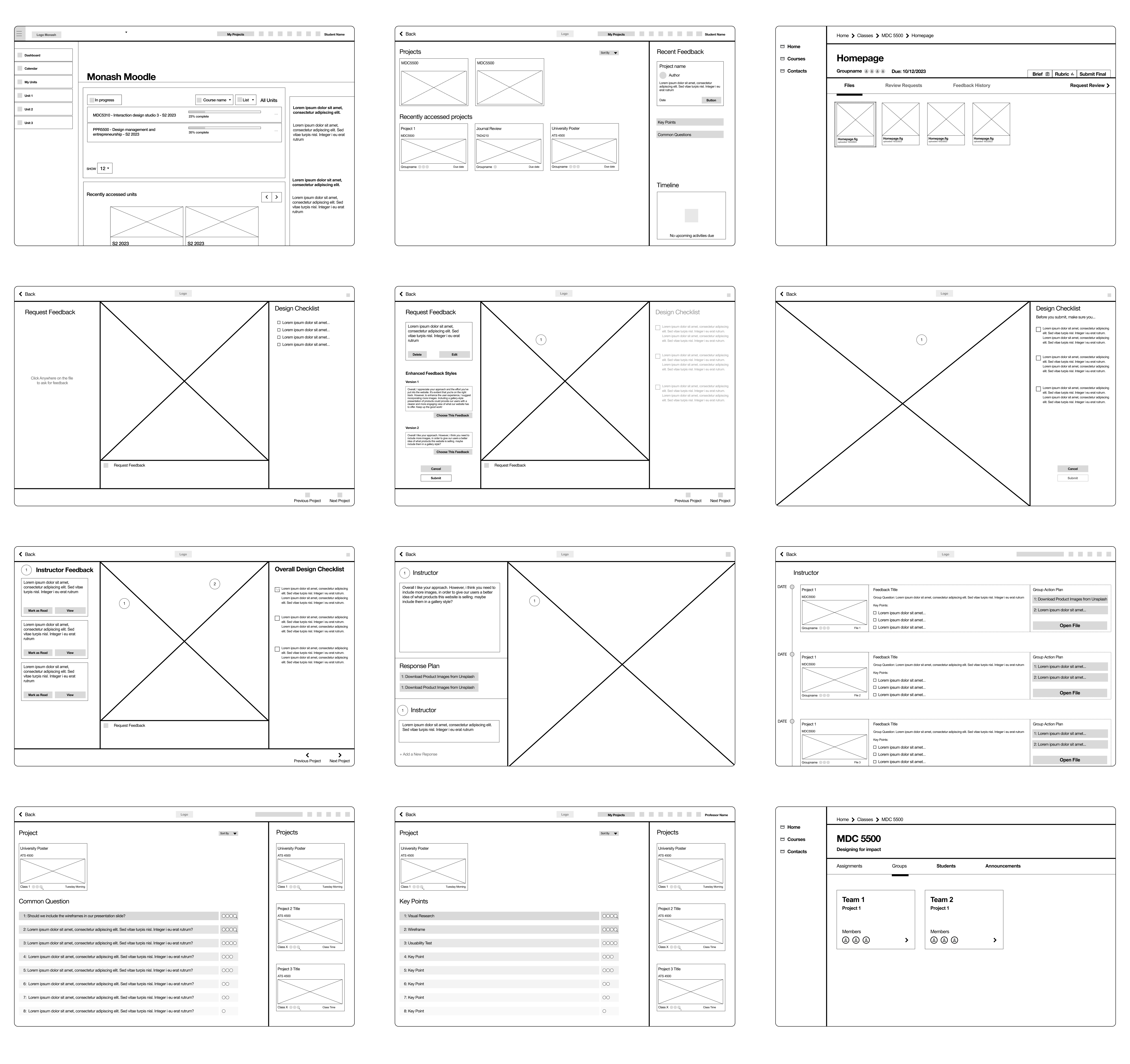
(More information about the user flow will be given in the video down below)

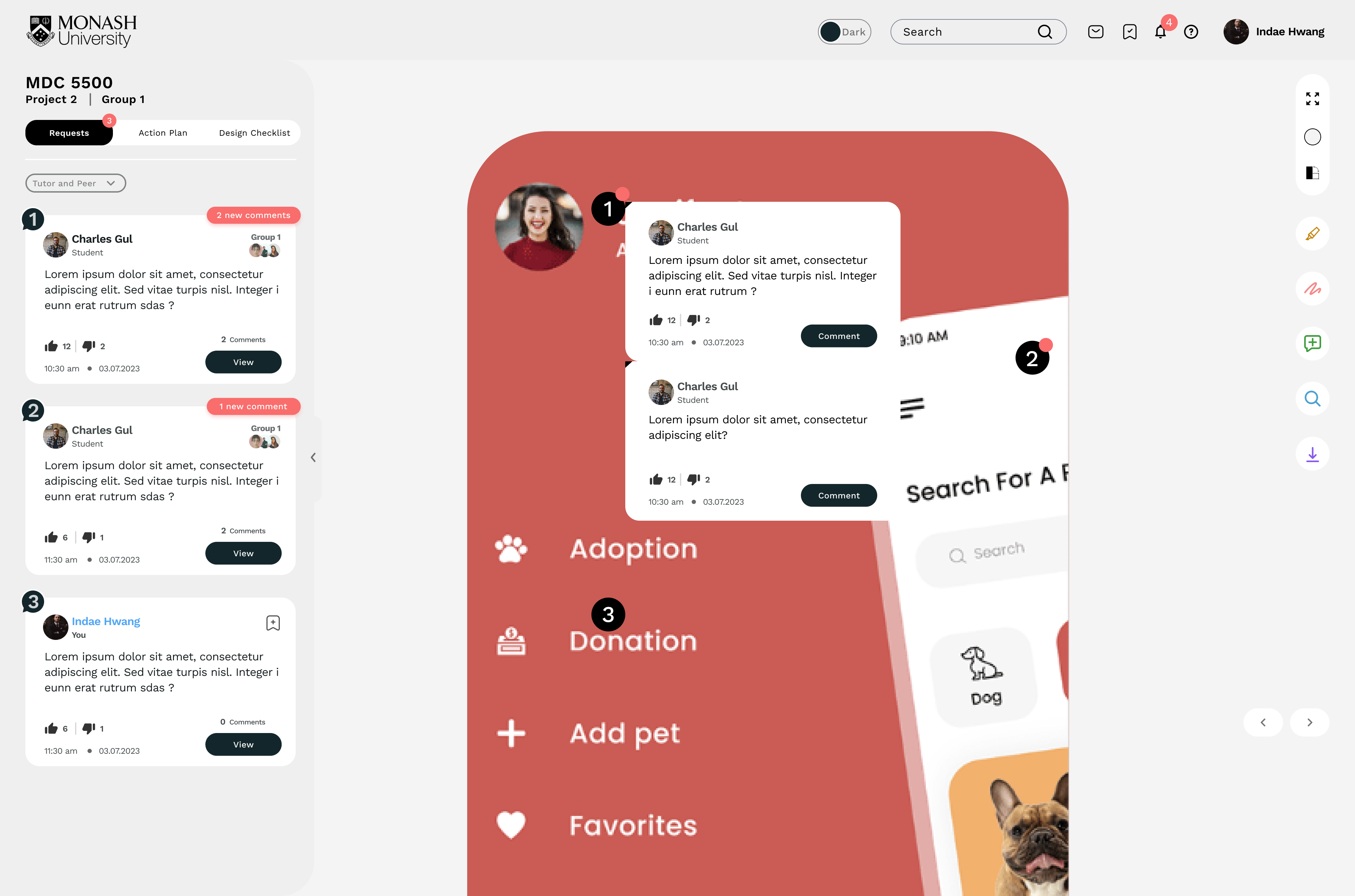

• Having two different features in one interface creates confusion for the user.
• Some tools are missing for providing various types of feedback, such as voice recording or drawing tools and other popular tools.
• It is observed that user images create unrelated interactions with the task.
• It is observed that the colour of the uploaded screen affects visibility and readability.
• Different features are allocated behind the buttons, such as "Request, Plan, Checklist," and the buttons have been made visible.
• Necessary feedback tools have been added and distinguished in the interface hierarchy.
• User images have been replaced with the number of feedback created.
• The application selects an automatic background colour to create contrast for optimal readability (background colour is adjustable).

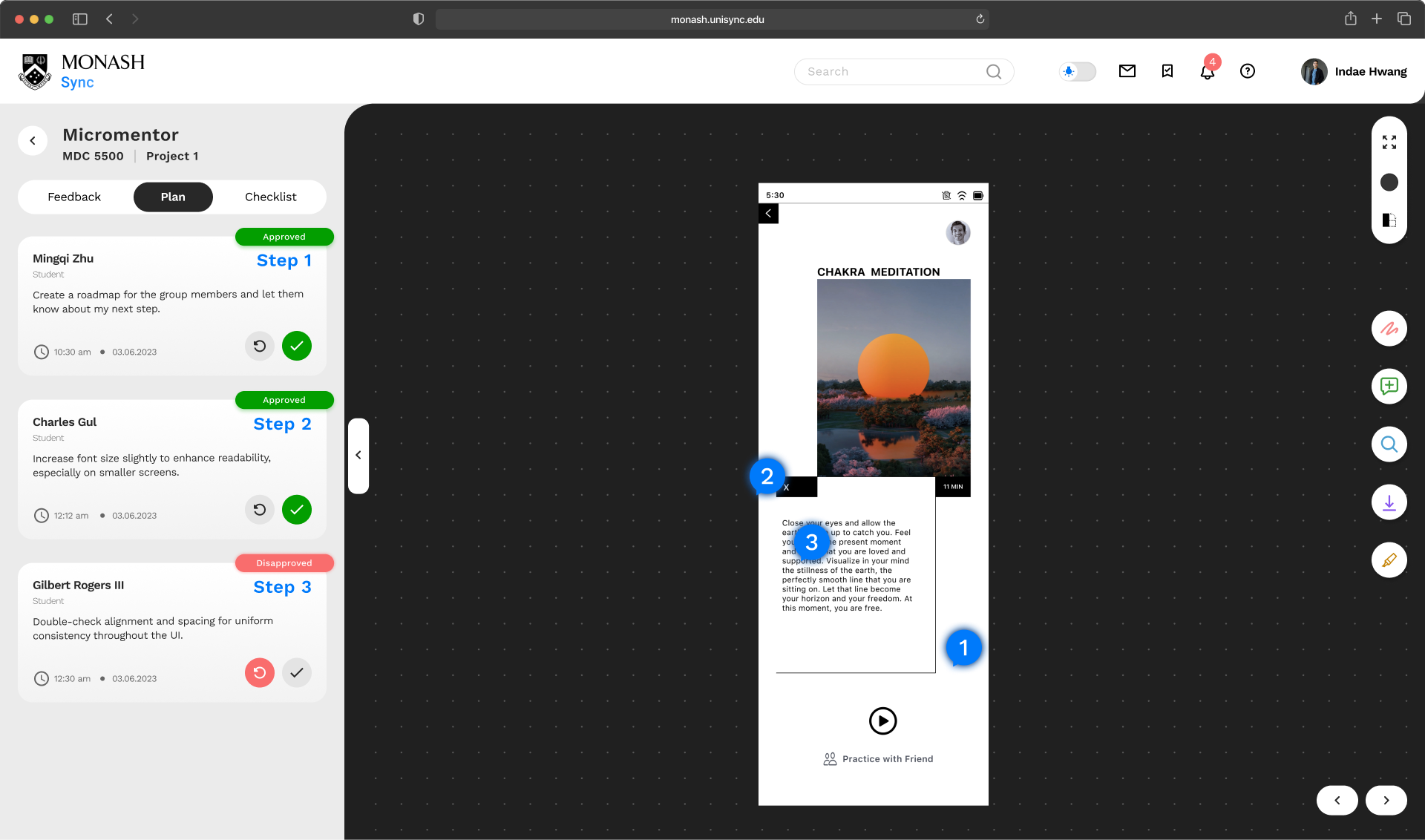

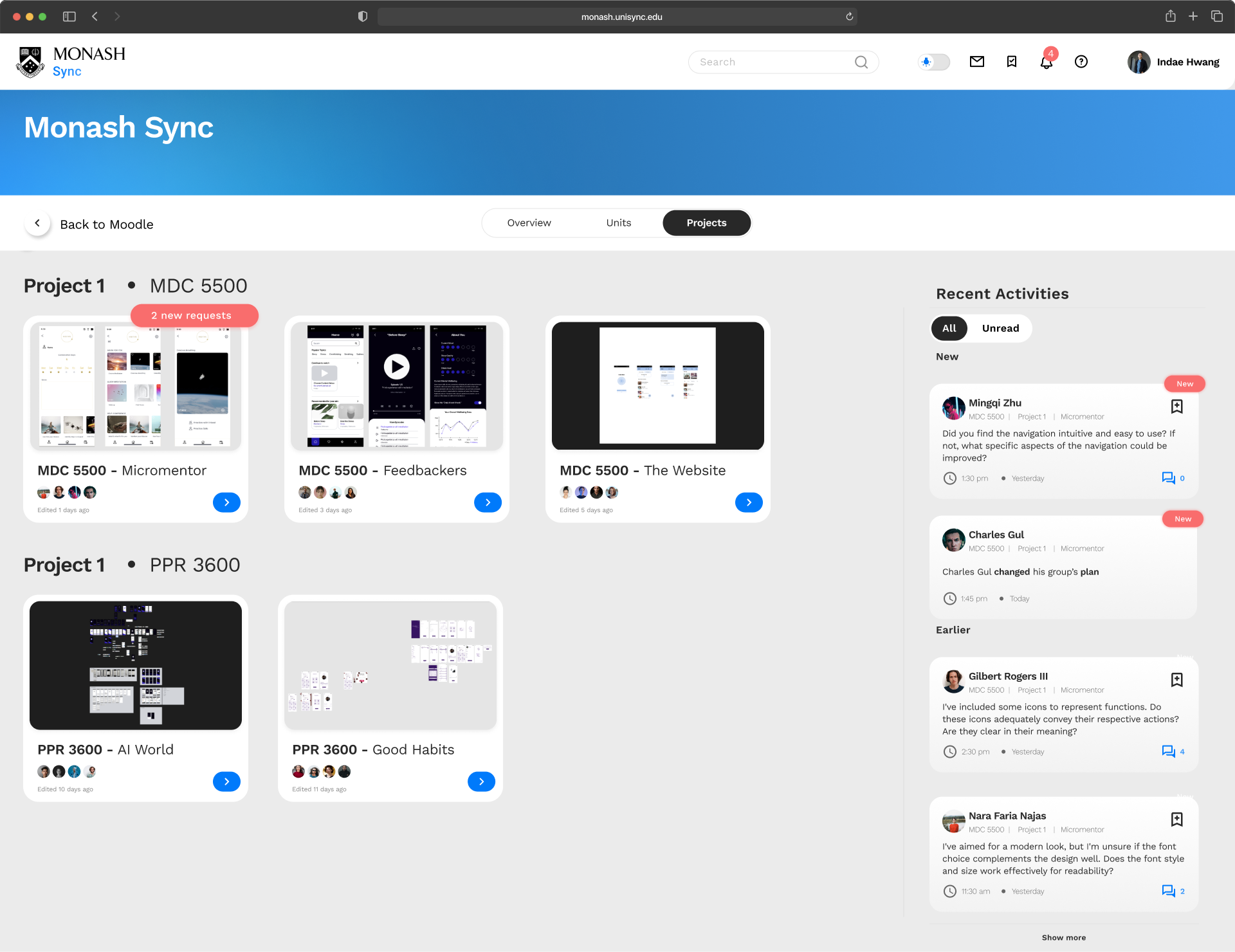
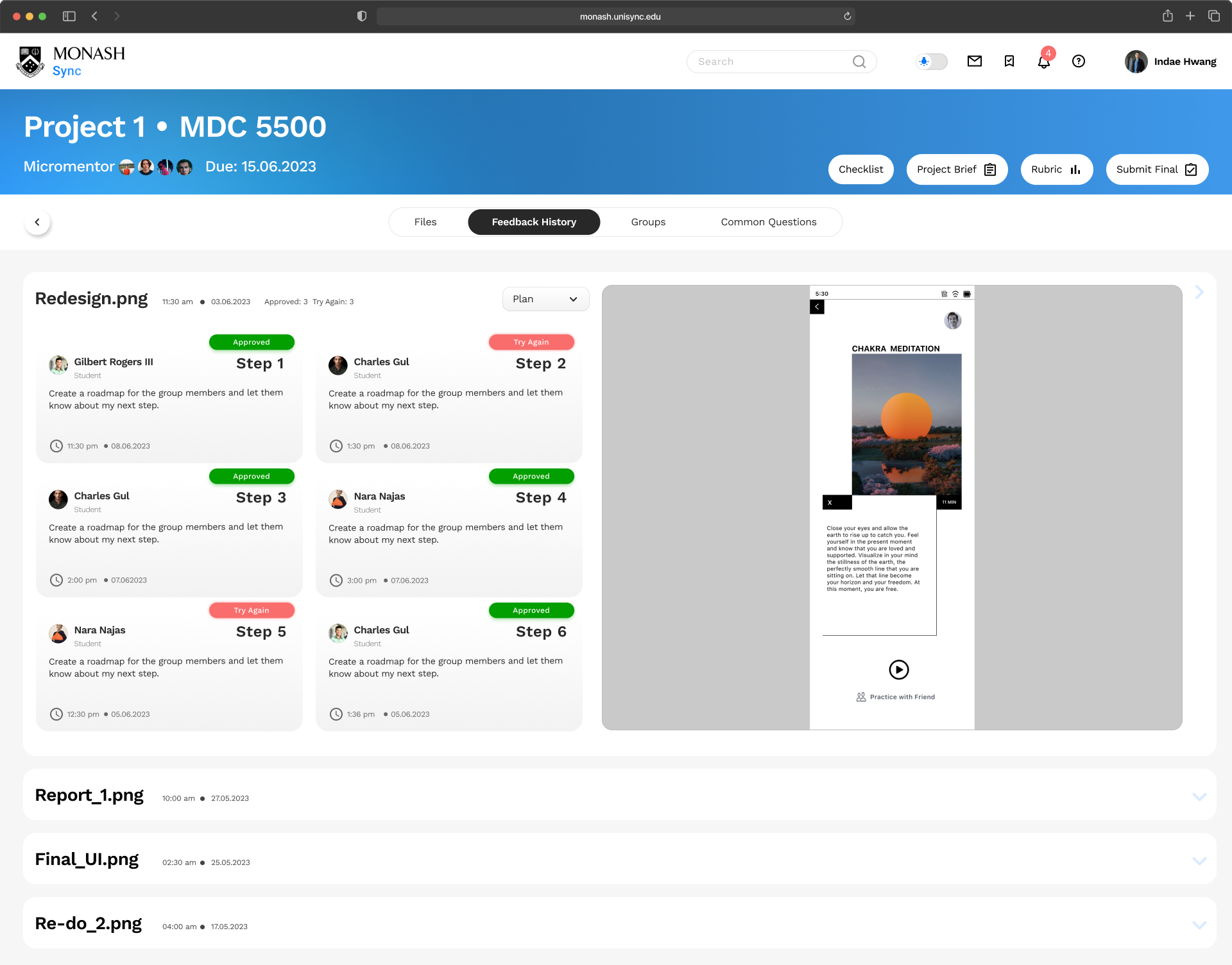


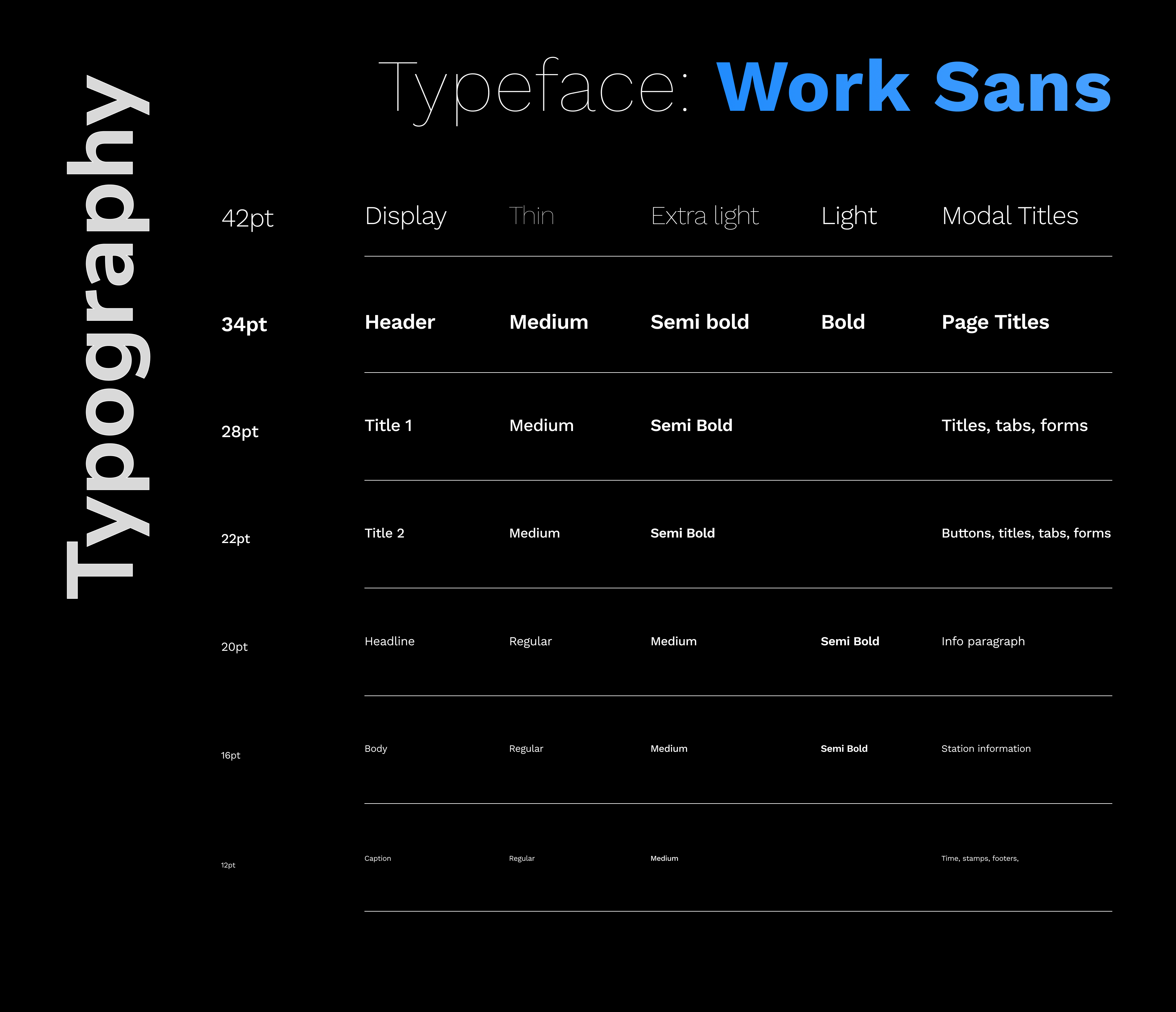

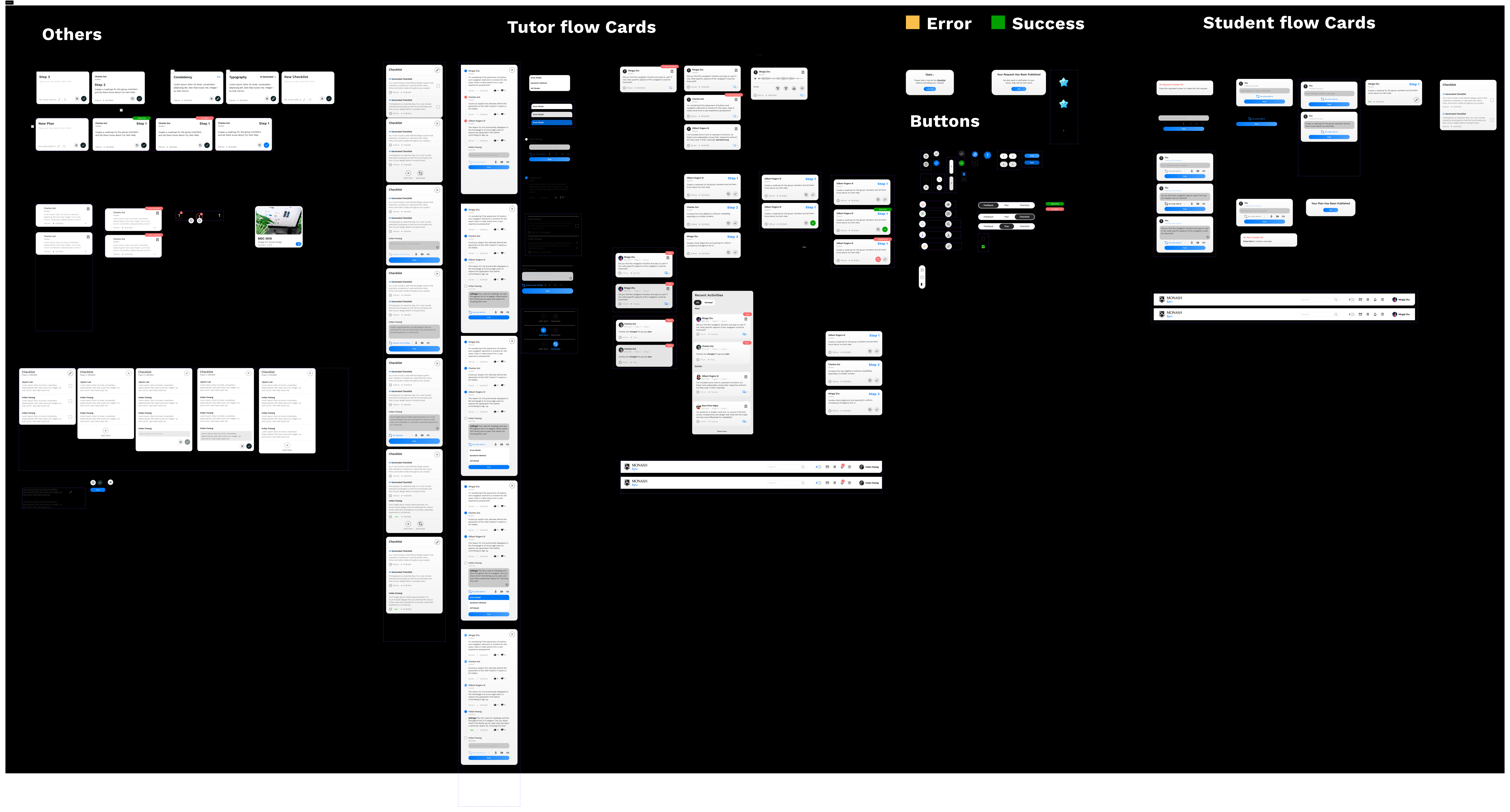
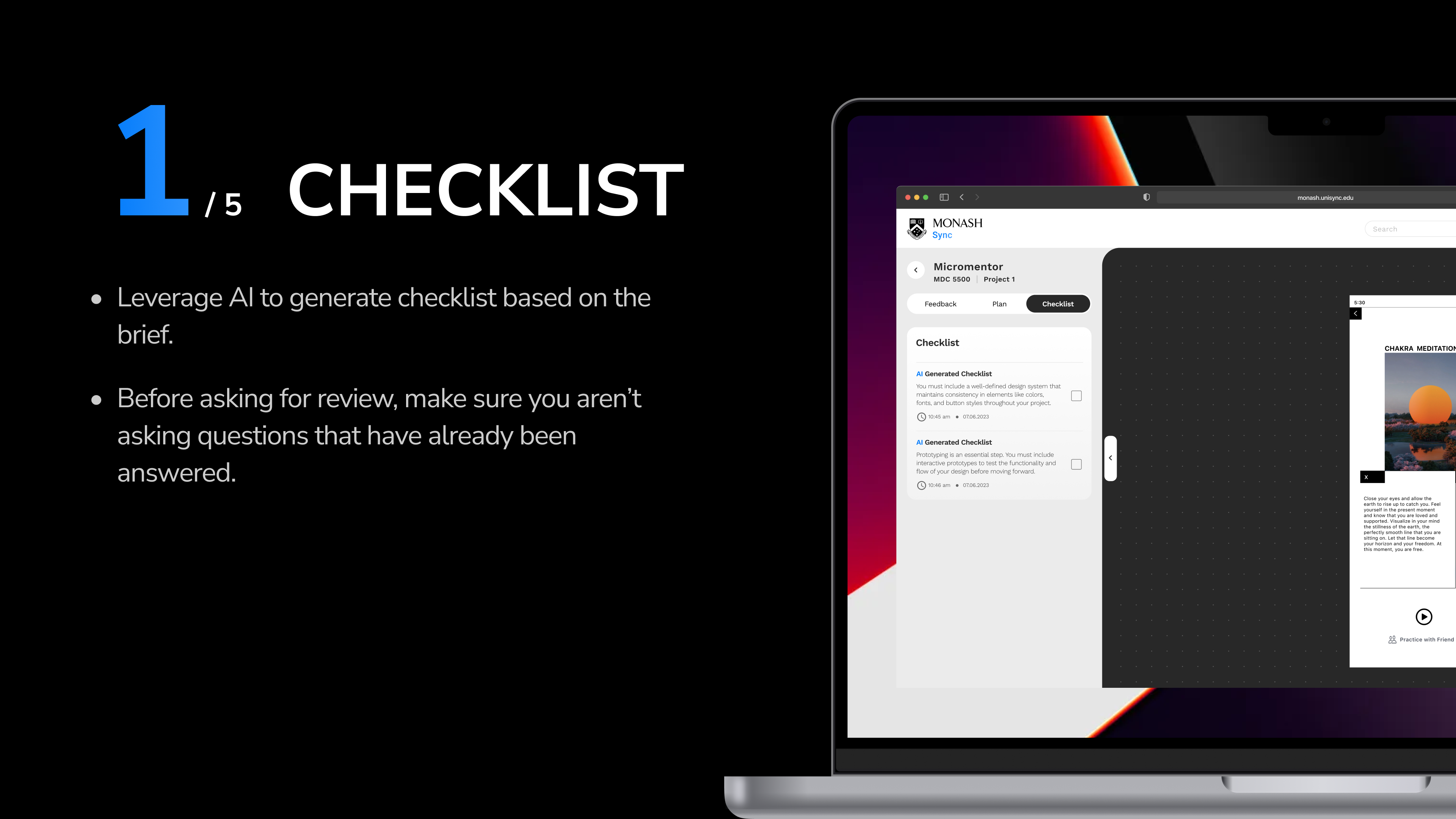

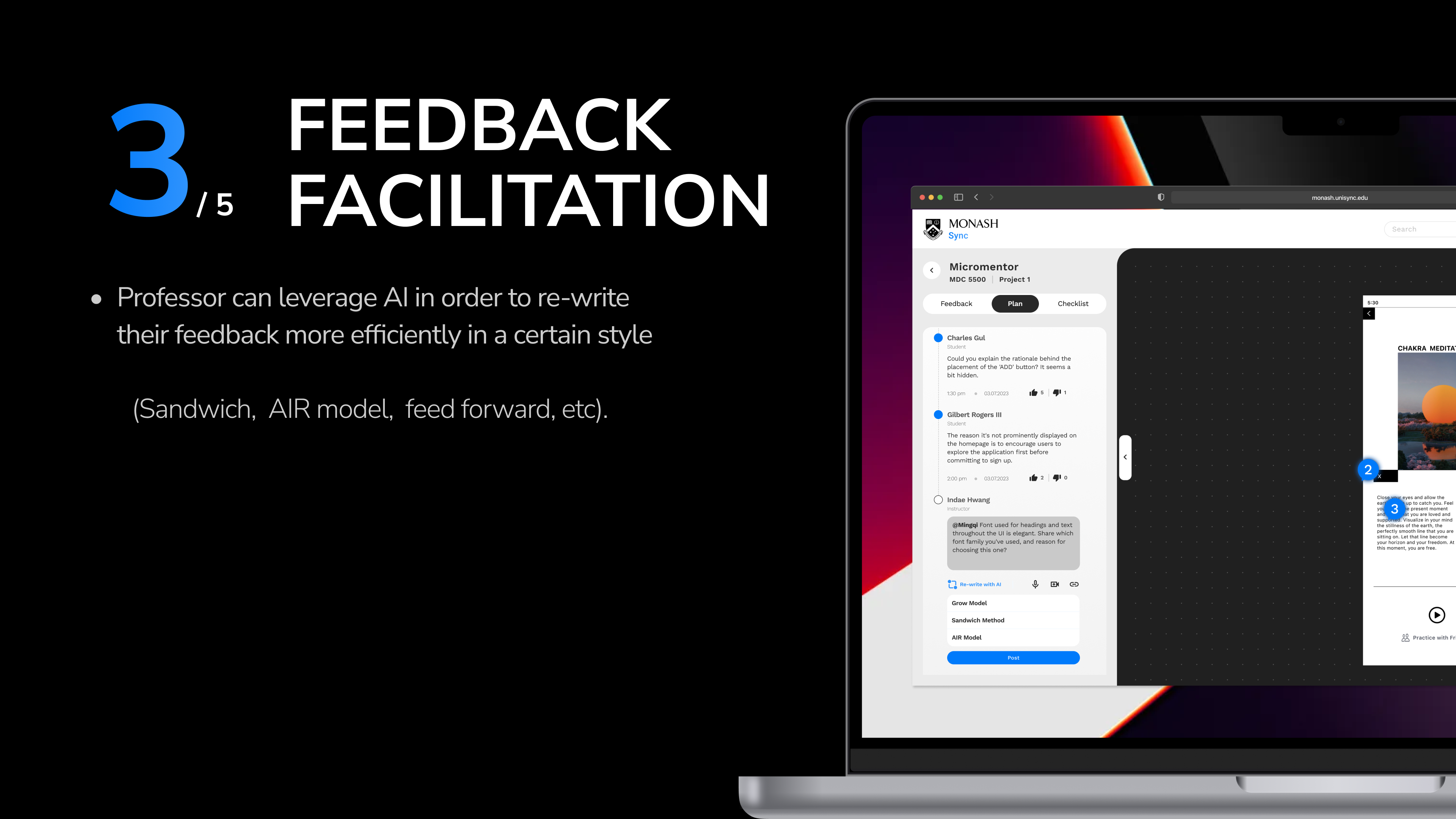
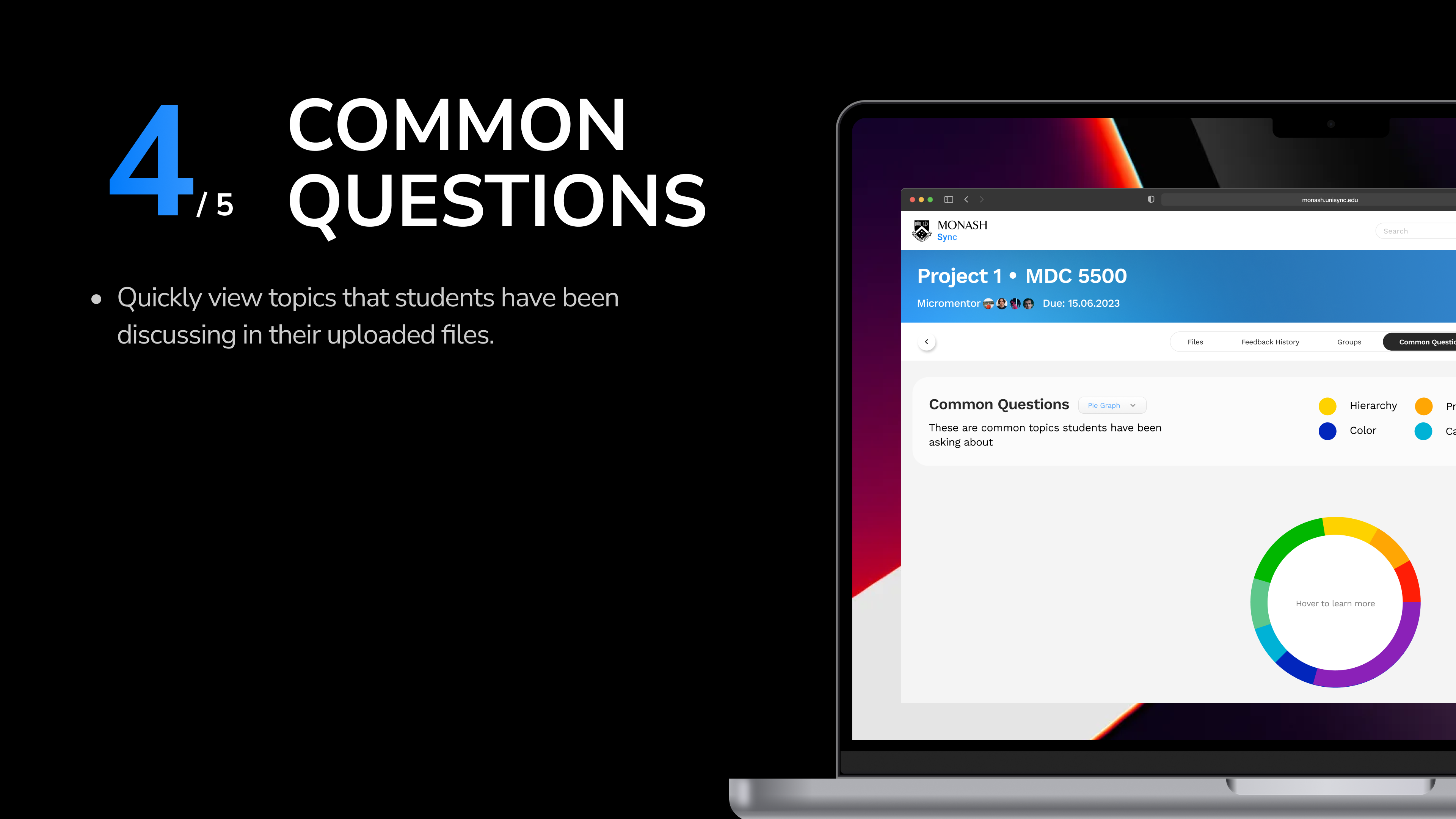
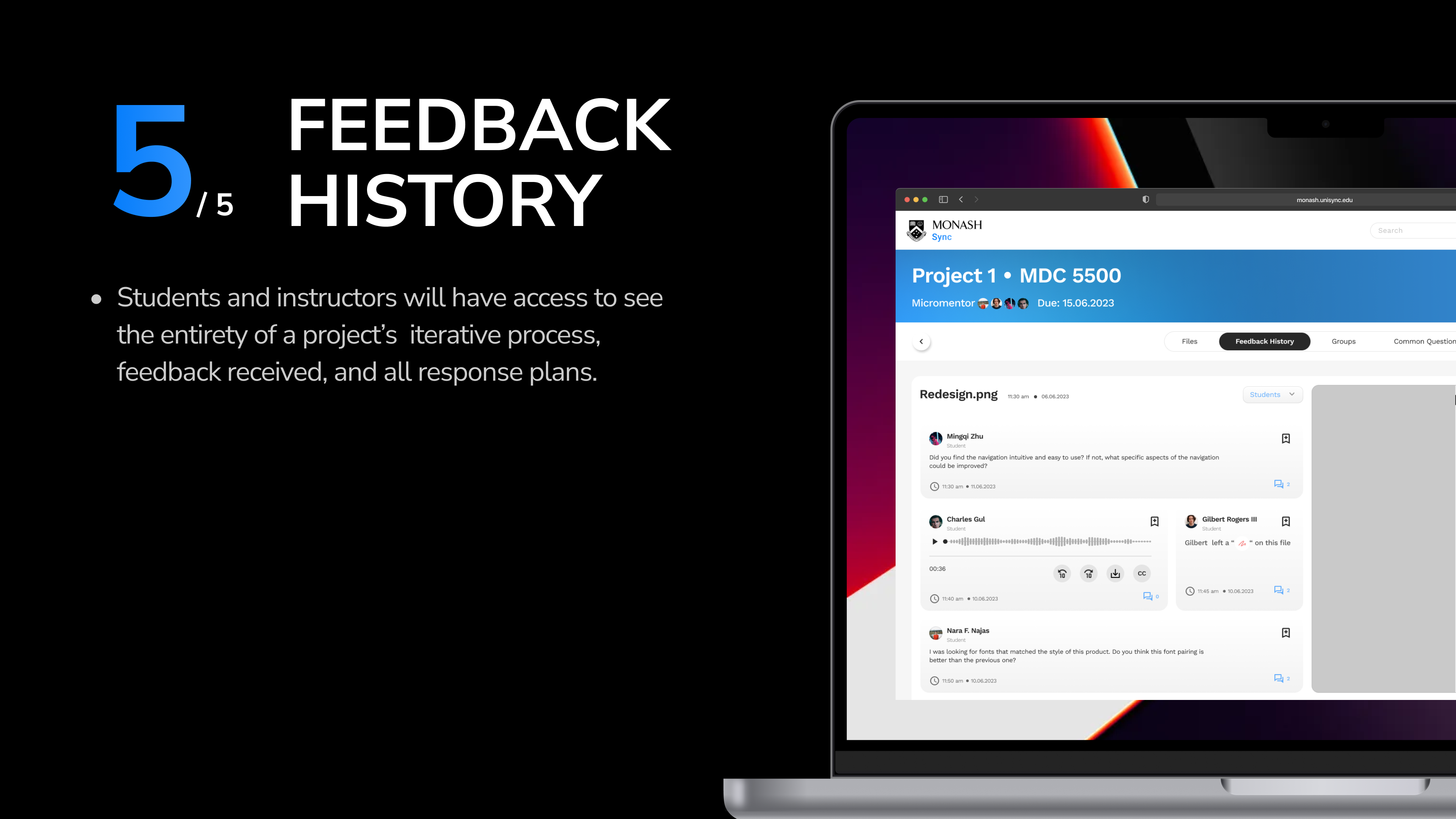
Responsive
• Engage with the full functionality.
• Upload and review files.
• Leave comments for feedback.
• Review student approaches and view assignment progress.
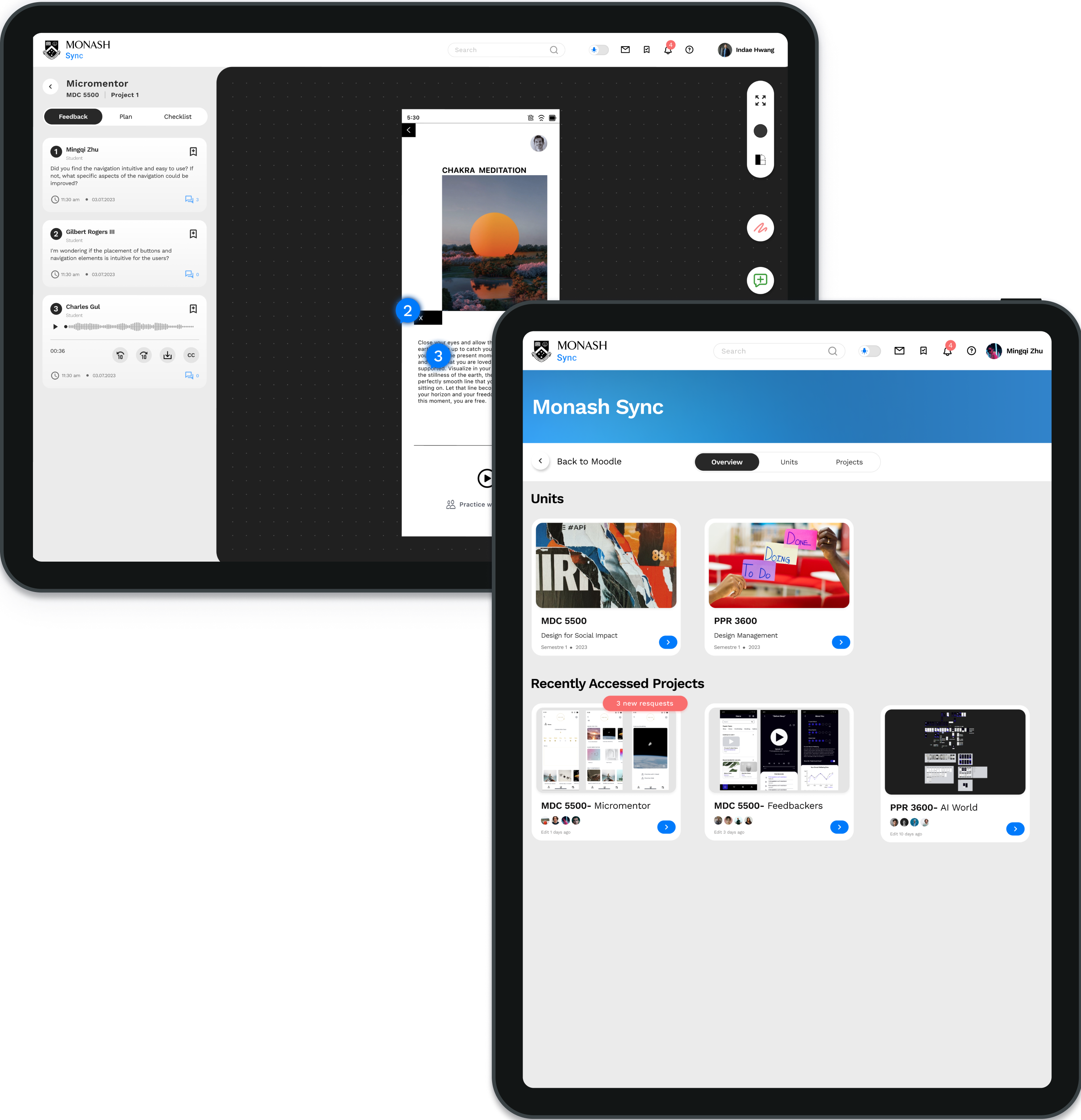

Adaptive
• Search, browse and view.
• Navigate teams and projects.
• Save comments.
• Stay in the loop when working outside class with push notifications.

The platform, with its included features, is balanced for easy integration with other user groups in the future, showcasing its versatility beyond the current focus on a limited user group.
We actively listened to user needs, offering solutions to professors and students, enhancing overall user satisfaction. Throughout the platform's design development, we prioritized its adaptability for future enhancements, ensuring a design that aligns with the client's expectations and maximizes the future potential.
Awarded With
Outstanding Client Project Award (2023)
by Monash University